Focus on… ages 18-44
You’ve already made a great start by becoming a member of the Savings Trust, as the earlier you start saving, the more time your money has to grow. Find out what you can do to keep on the right track.
All members
Register for Aviva’s MyWorkplace
MyWorkplace is the essential tool for all Savings Trust members. It’s where you can check the contributions going into your account, see your current fund value, review your investments and get a forecast to see what your pension might be worth in the future.
If you’ve not registered, it’s quick and easy to get up and running. Find out how to do it by reading our registration guide.
Once you’ve registered, there are three ways to access MyWorkplace:
1. Download the the MyWorkplace app from your app store and log in
2. Log in at the MyWorkplace website
3. Access MyWorkplace using single sign-on using the Quick Links on the TotalReward Portal (active employees only)
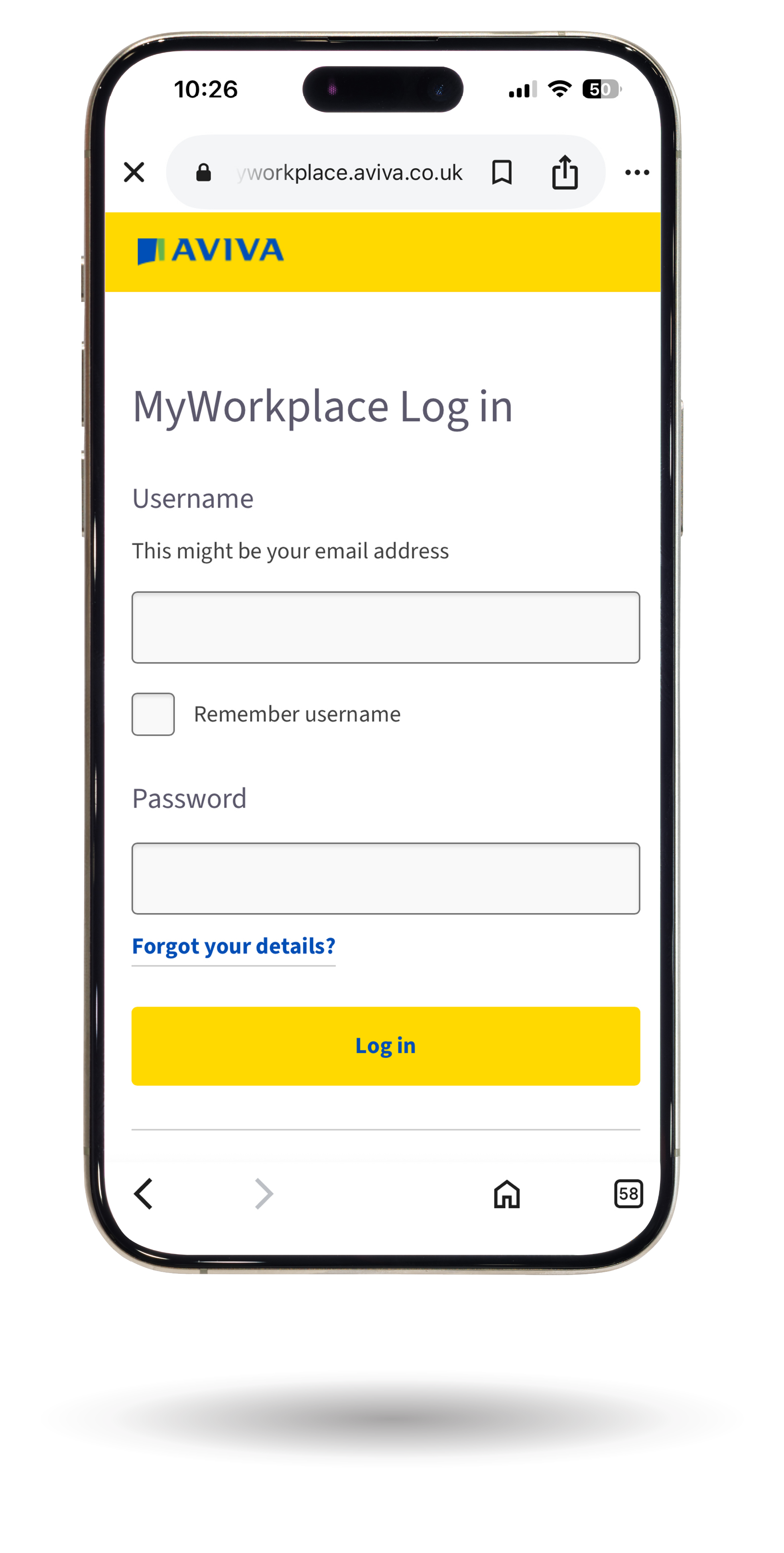
Active members
Don’t dismiss auto-enrolment
Ever turned down a pay rise by mistake?
Effectively, that’s what happens when you’re auto-enrolled into the Savings Trust but decide to opt out. By doing so, you lose a valuable Company contribution that’s worth up to 12% of your salary.
At Rolls-Royce, we auto-enrol all employees into the Savings Trust within three months. But if you opt out, either straight away or at a later date, that Company contribution simply disappears.
We know that membership the Savings Trust costs you money. But did you know…
Your contribution gets tax relief
For a basic-rate taxpayer, this means that every £10 you pay reduces your take-home pay by just £8. And if you’re a higher-rate taxpayer, the reduction is just £6.
You can save national insurance too
If you’re eligible for PaySave (Rolls-Royce’s salary sacrifice arrangement), there’s a further saving. On a £10 contribution, it’s a further 80 pence saving for basic-rate taxpayers, or 20 pence for everyone else.
Don’t vote for a pay cut! Stay enrolled in the Savings Trust.

Understand your contributions
When you first join the Savings Trust, you start by paying 3% and Rolls-Royce pays 6%. But that’s just the beginning!
Search for ‘Savings Trust contributions’ on Employee Hub to find out what happens to your contributions after one, two and three years as a member. Well over half of the questions we receive from members are answered in this one article alone! So it’s worth finding and bookmarking.
You can find Employee Hub on the Engine Room homepage. Just search Employee Hub in the toolbox to access it.
Explore the TotalReward Portal
The TotalReward Portal is the home of Reward and Pension Benefits for current Rolls-Royce employees.
If you’re looking to review and make changes to how much you pay into the Savings Trust, you can do this through the TotalReward Portal. For help with making changes to your regular contributions, check out our guide.
The portal has a short period each month where you can’t make changes – usually between the 10th and the 19th of each month, so come back later if the portal is closed for amendments.
You can also check your Life Assurance and Income Protection cover in the Benefits section of the TotalReward Portal. And because of the Savings Trust’s partnership with Aviva, you’re eligible to sign up to Aviva’s DigiCare+Workplace service. This provides you with a free health check, access to medical advice through the Digital GP service, and more.
Check out all the benefits open to you as a Rolls-Royce employee by accessing the TotalReward Portal from the toolbox on the Engine Room homepage.